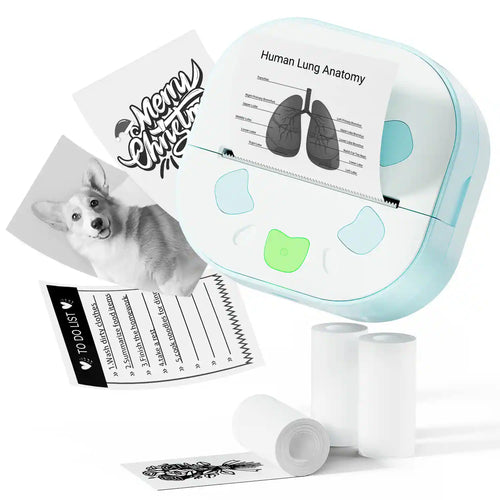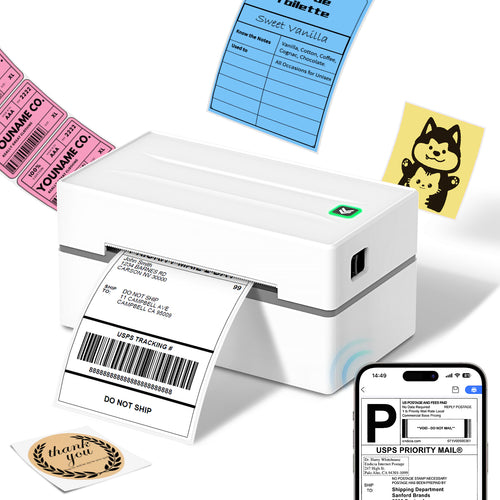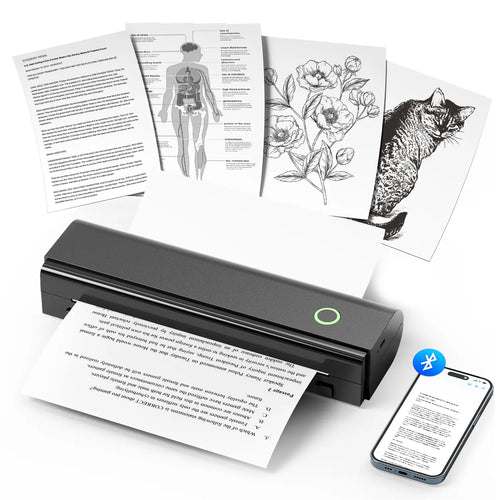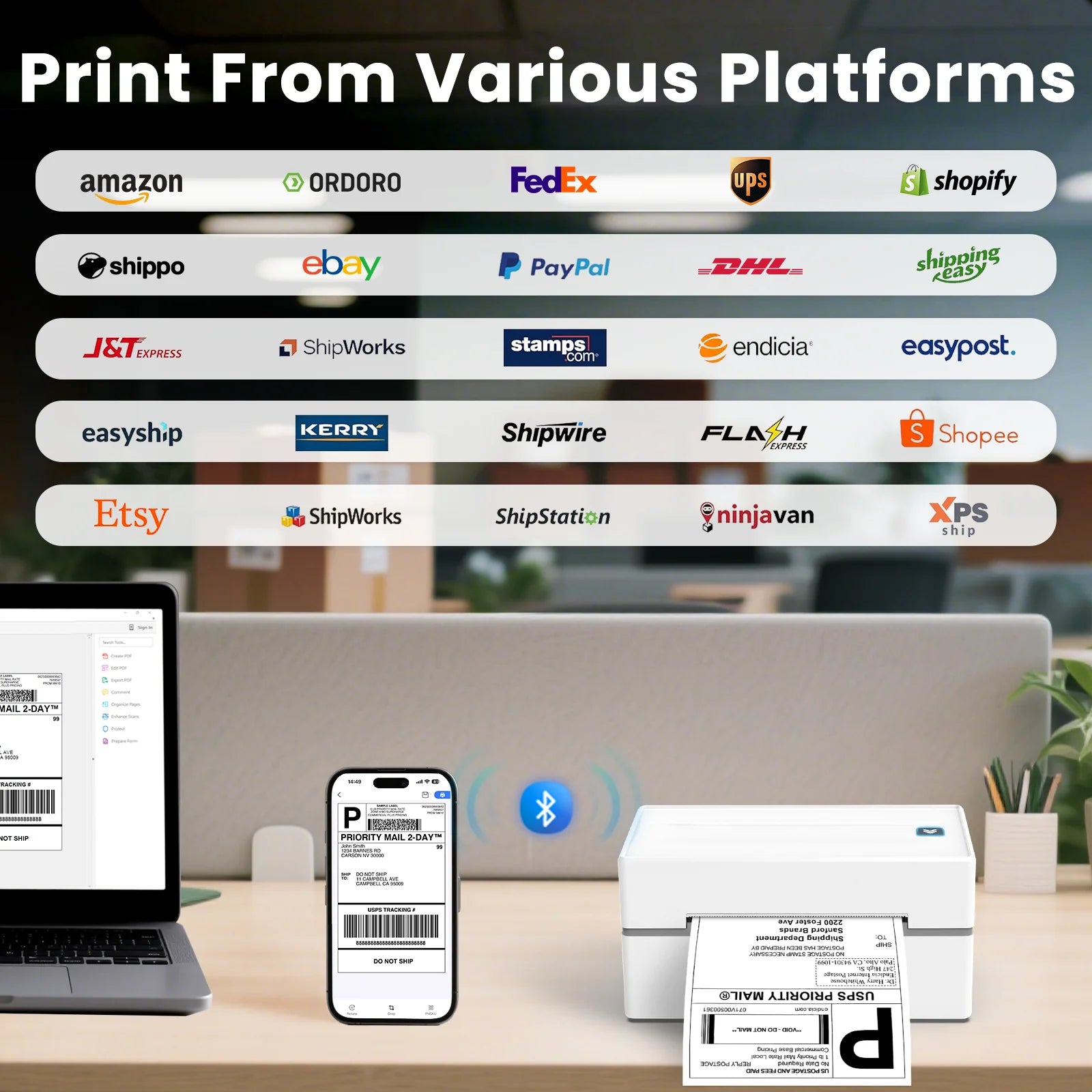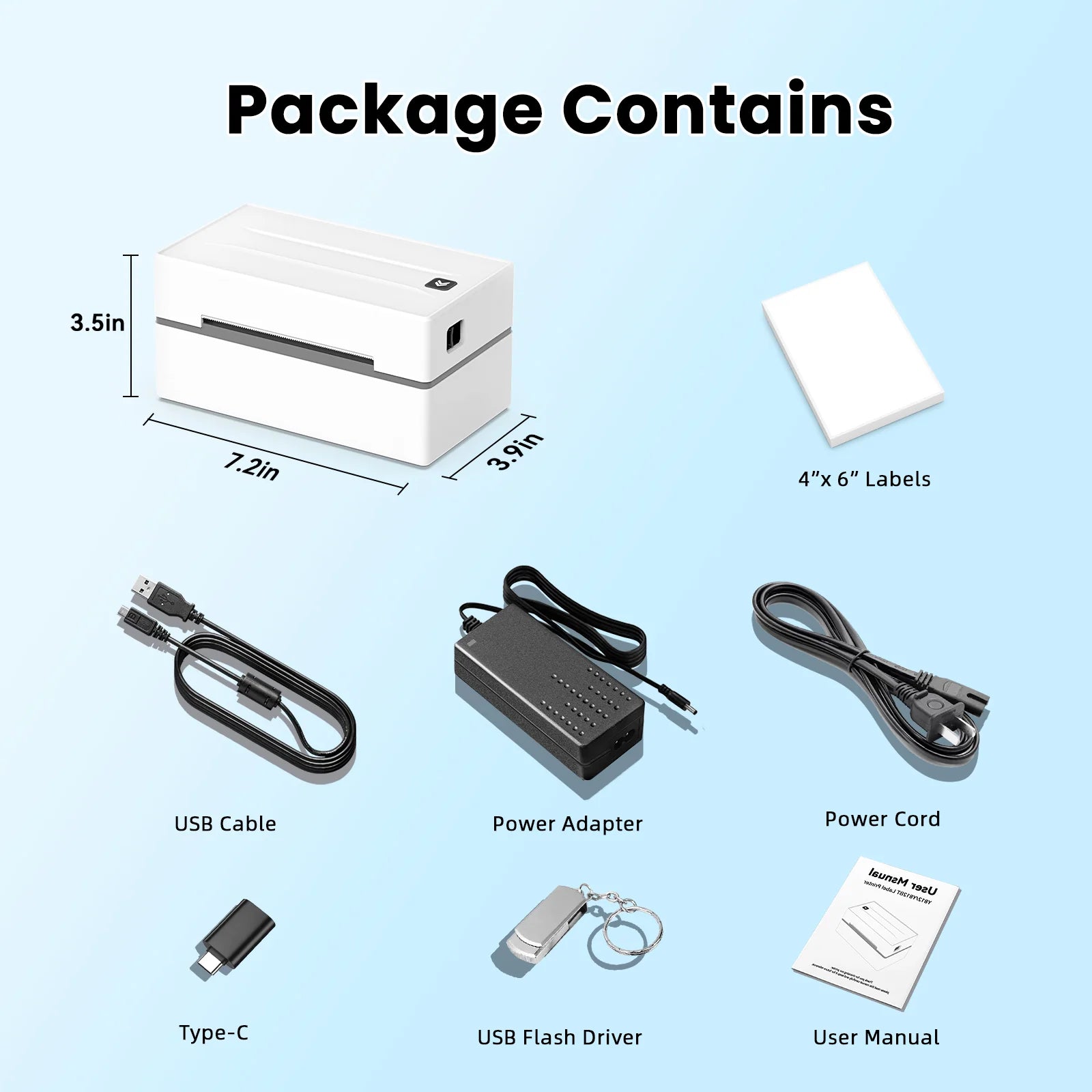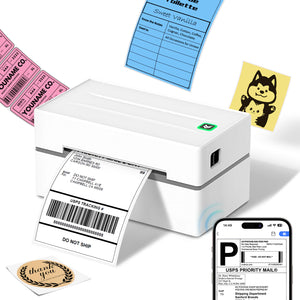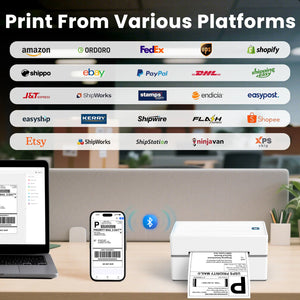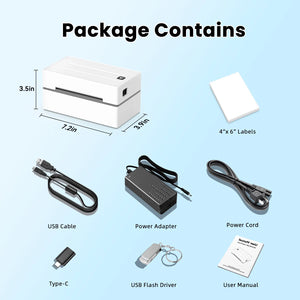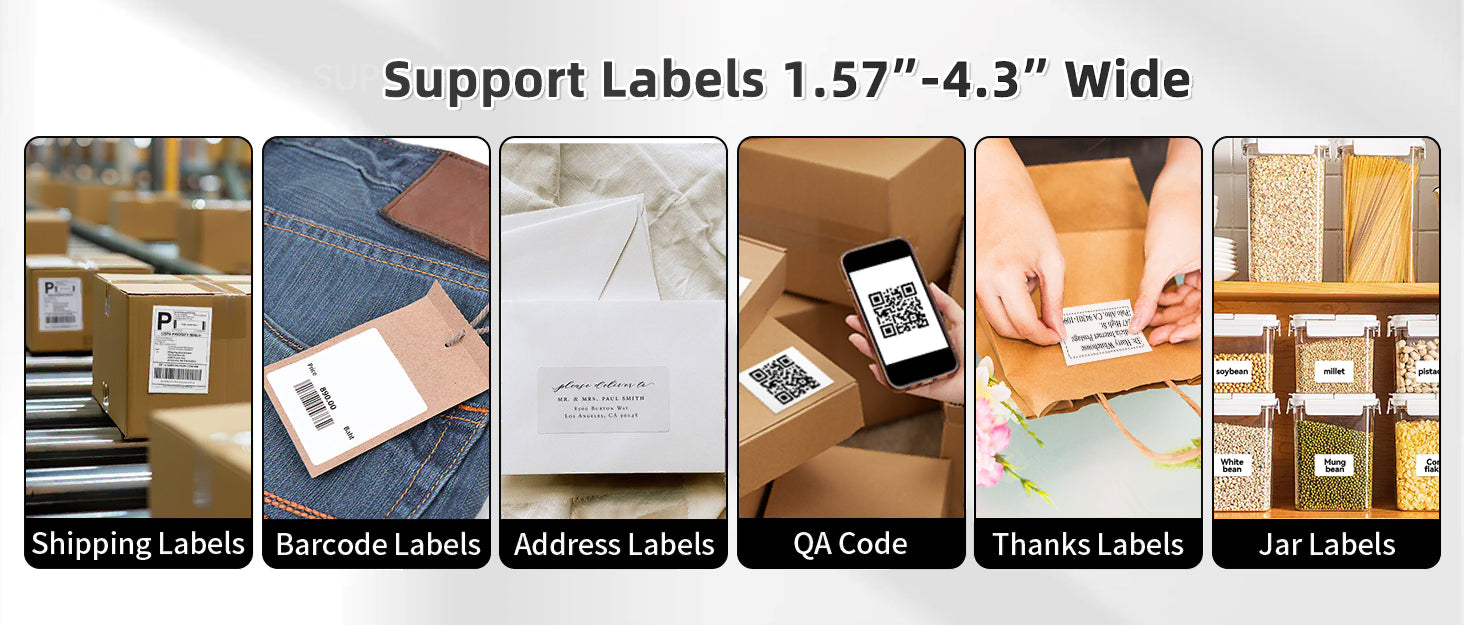NDYIN Y812 Bluetooth Shipping Label Printer
HURRY UP! SALE ENDS IN:
- Bluetooth Connectivity:Support for Bluetooth connectivity to both iOS and Android systems.
- Label Compatibility & Support: Supports thermal labels from 1.57" to 4.3" wide, such as 4x6 shipping labels.
- Multi-Platform Compatibility: Seamlessly integrates with FedEx, UPS, USPS. Also compatible with Amazon, Shopify, Etsy, eBay, and other marketplaces.
-
Fast & Efficient: 72 Labels/Min at 180mm/s
- High-Resolution Printing: Equipped with a 203 DPI Japanese print head for sharp, high-quality labels. Ensures precise scanning and clear imaging every time
- Print Via USB: For Windows (7 and later), Mac OS, and Chrome OS, simply connect the desktop label printer using a USB cable.
- Bluetooth Connectivity:Support for Bluetooth connectivity to both iOS and Android systems.
- Label Compatibility & Support: Supports thermal labels from 1.57" to 4.3" wide, such as 4x6 shipping labels.
- Multi-Platform Compatibility: Seamlessly integrates with FedEx, UPS, USPS. Also compatible with Amazon, Shopify, Etsy, eBay, and other marketplaces.
-
Fast & Efficient: 72 Labels/Min at 180mm/s
- High-Resolution Printing: Equipped with a 203 DPI Japanese print head for sharp, high-quality labels. Ensures precise scanning and clear imaging every time
- Print Via USB: For Windows (7 and later), Mac OS, and Chrome OS, simply connect the desktop label printer using a USB cable.
SSL Encryption safe Checkout
Information Privacy Protection
Lifetime Customer Support
Hassle-Free Warranty
Guarantee Safe Checkout
Frequently Bought Together
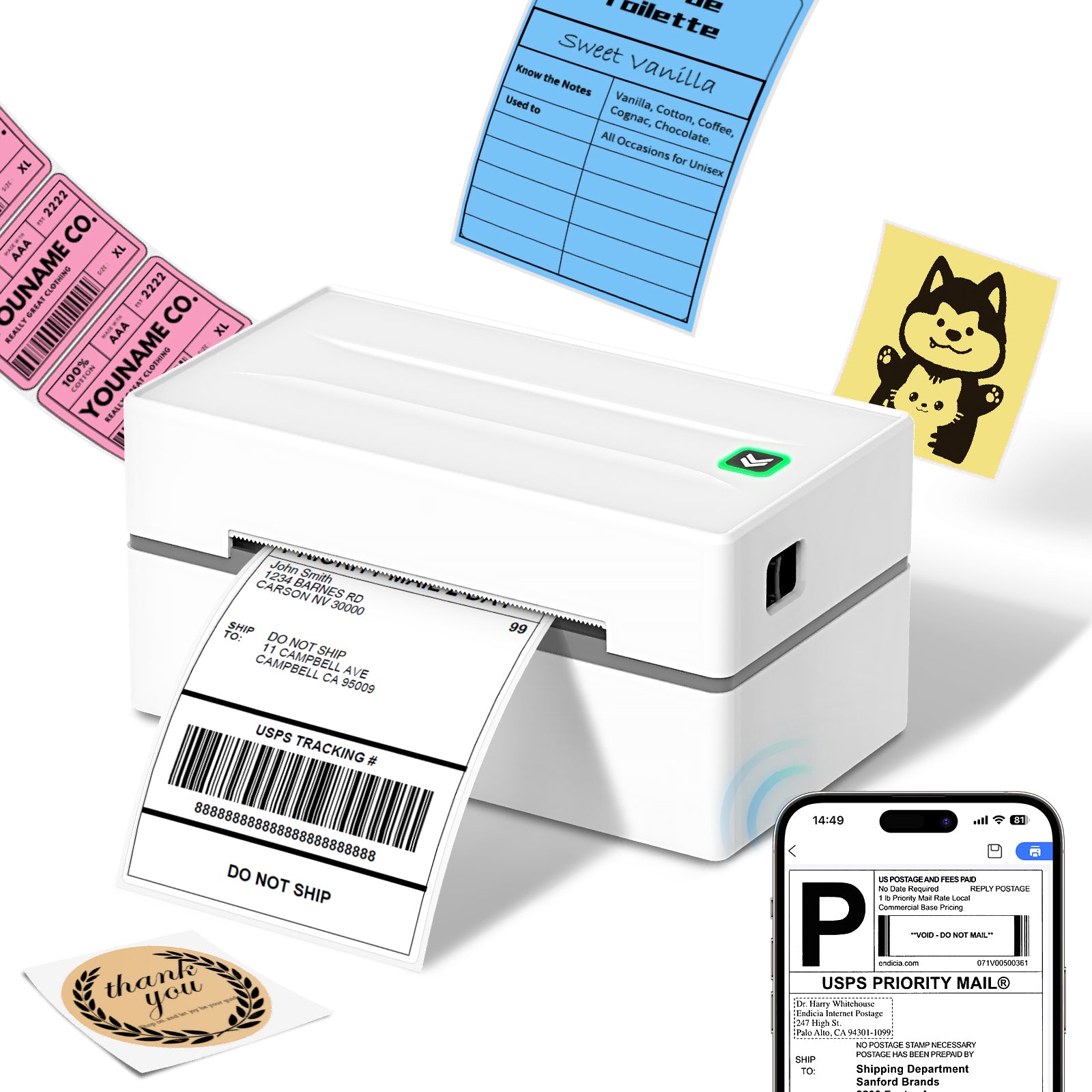
NDYIN Y812 Bluetooth Shipping Label Printer
Tech Spec
| Technical Specs | Specifications |
| Dimensions(LxWxH) | 7.16″×3.89″×3.42″(182x99x87mm) |
| Weight | 1.76lb (800g) |
| Printer output | Monochrome |
| Print Media Width | 1″~4.6″(25.4~117mm) |
| Print Width | 1.577″~4.3″(40~110mm) |
| Printing Speed | 180mm/s (72 pages/min) |
| Wireless Connectivity tech | Bluetooth |
| Ccompatible devices | iOS, Android, Windows (7 and later), Mac OS,Chrome OS |
| Charging Port | USB |
| Resolution | 203DPI |
| Power Adapter | 24V/2.5A |
| Operating Environment |
Temperature: 0 to 45 °C Humidity: 10-90% (non condensing) |